Accessing Data¶
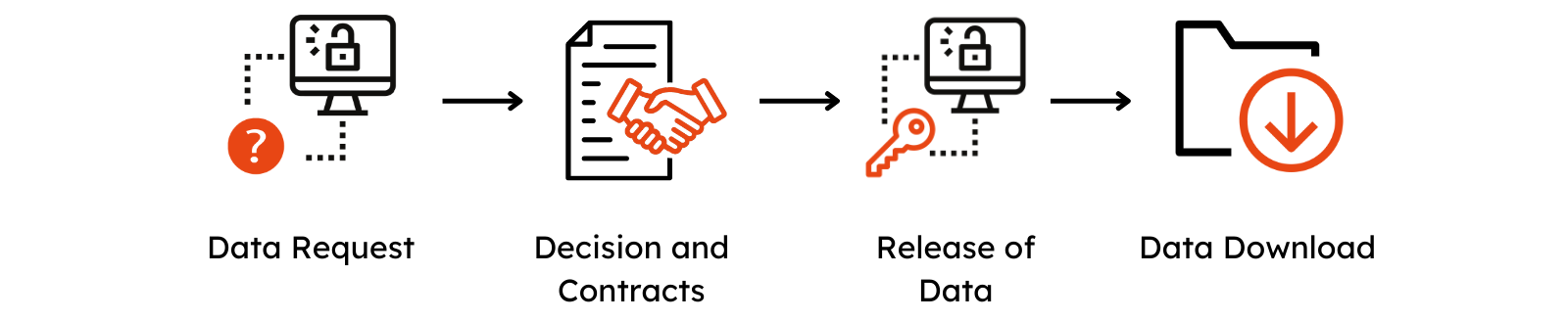
Creating a Data Access Request¶
- The GHGA Data Portal enables users to request access to data through the portal.
- For creating a Data Access Request (DAR) you need to have a Life Science Login or LS-Login.
- Browse for your dataset of interest and then click on the "Request Access" button. This will direct you to a data access request form.
- Complete the form with the necessary information and submit your Data Access Request.
- The data access request will be sent to the Research Data Controller (RDC), who will will review your request and respond accordingly. Please note that GHGA is not involved in the further process of negotiating the data access.
- To download a dataset, a valid Independent Verification Address (IVA) has to be set up for account verification in your user profile in the GHGA Data Portal.
- The IVA also needs to be shared with the Research Data Controller (RDC) as part of the negotiations of your request.
- Once the access request is approved, the Research Data Controller (RDC) will instruct GHGA to share the data only with accounts which include the proper IVA.
Responsibilities for handling of data access requests
Please note the GHGA is not responsible for deciding of data access requests as this is a responsibility of Data Access Committee (DAC) installed by the the Research Data Controller. In case you do not receive notifications about the decision on your request, please first contact the DAC as indicated on the dataset details page
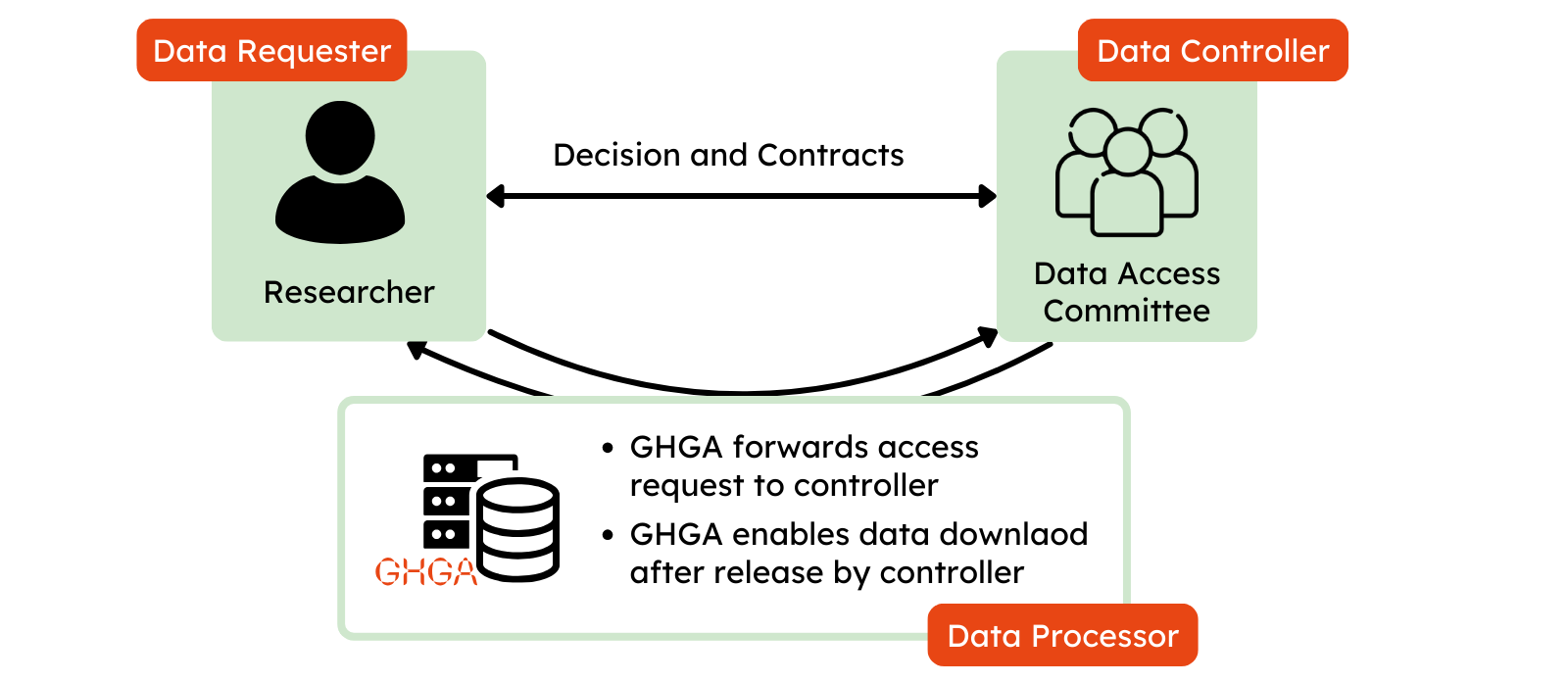
Account verification using an Independent Verification Address (IVA)¶
As additional layer of safety, download tokens can only be generated by accounts that have at least one Independent Verification Address (IVA) registered.
- Details on how to setup an IVA are described here.
Data Download¶
Downloading data from datasets you have been granted access to is a two stage process:
-
The download is prepared through the Data Portal. The corresponding dataset is selected and the download potentially restricted to individual files from the dataset. At the end of this process, a download token is generated and shown to the user.
-
Subsequently, the CLI tool GHGA Connector is used to perform the actual file download using the previously generated download token and the user's Crypt4GH key pair.
Prerequisites¶
To perform a file download from GHGA, users are required to have genreated a Crypt4GH keypair. The public key will be used to encrypt both the download token and the actual files that are downloaded. For information on how to generate a Crypt4GH keypair please refer to the official Crypt4GH documentation.
Download Preparation¶
After a user has been granted access to a dataset, the user initiates a data download by creating a download token in the Data Portal. A single download token can be generated to download either a single or multiple files from a dataset. The download token is then passed on to the CLI tool GHGA Connector to perform the actual download.
-
Navigate to the GHGA Data Portal.
-
Visit your profile page to see the datasets you have access to.
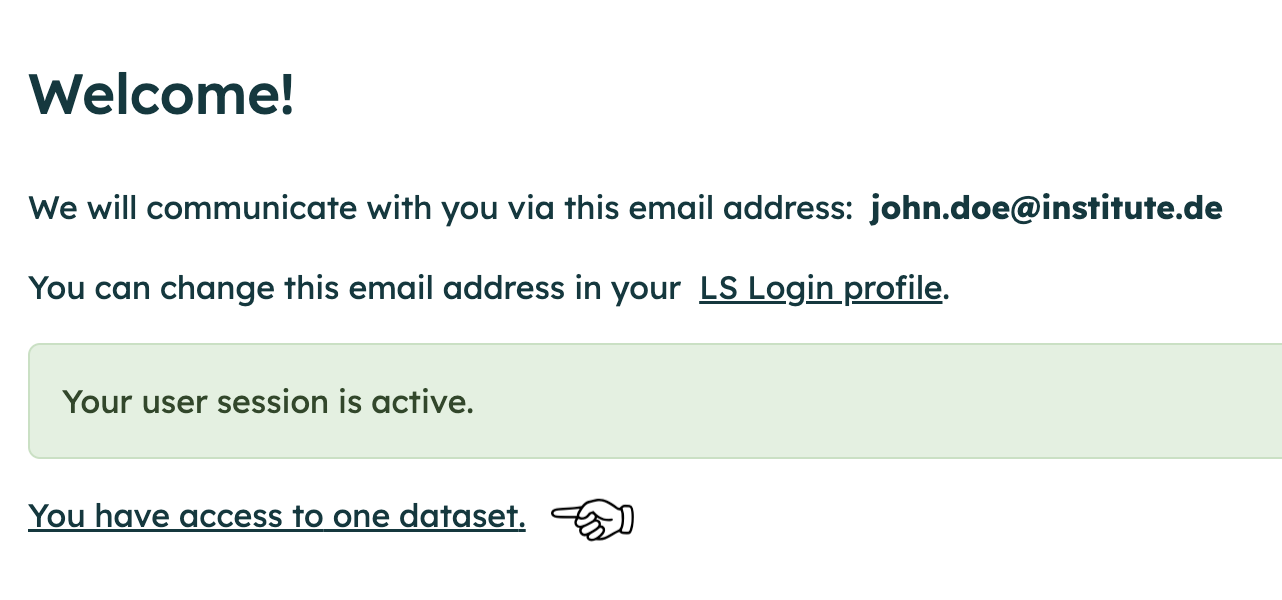
-
Navigate to the dataset list and select your dataset of interest to be downloaded.
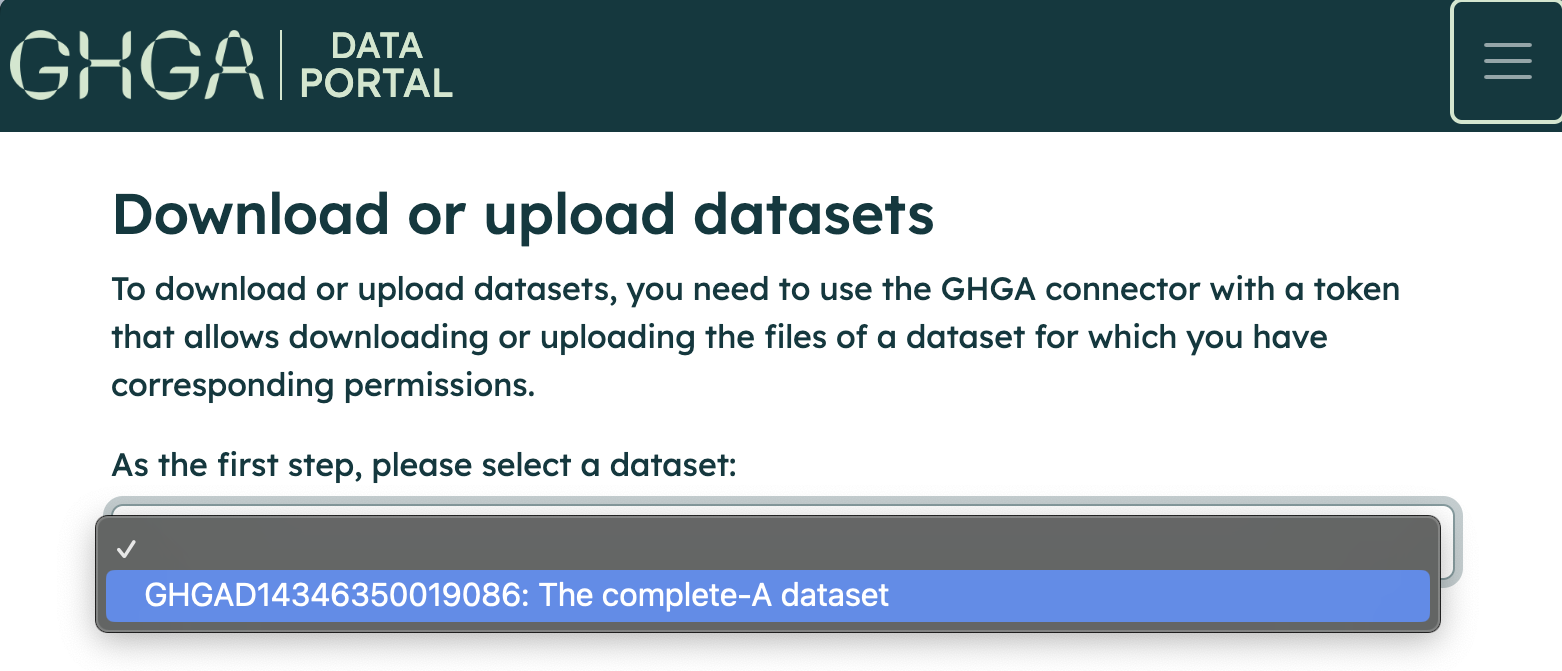
-
Fill the form with the necessary information in order to create a download token. Specifying one or multiple file IDs is optional, if not information is provided the entire dataset will be downloaded. A Crypt4GH public key must be provided before submitting the form.
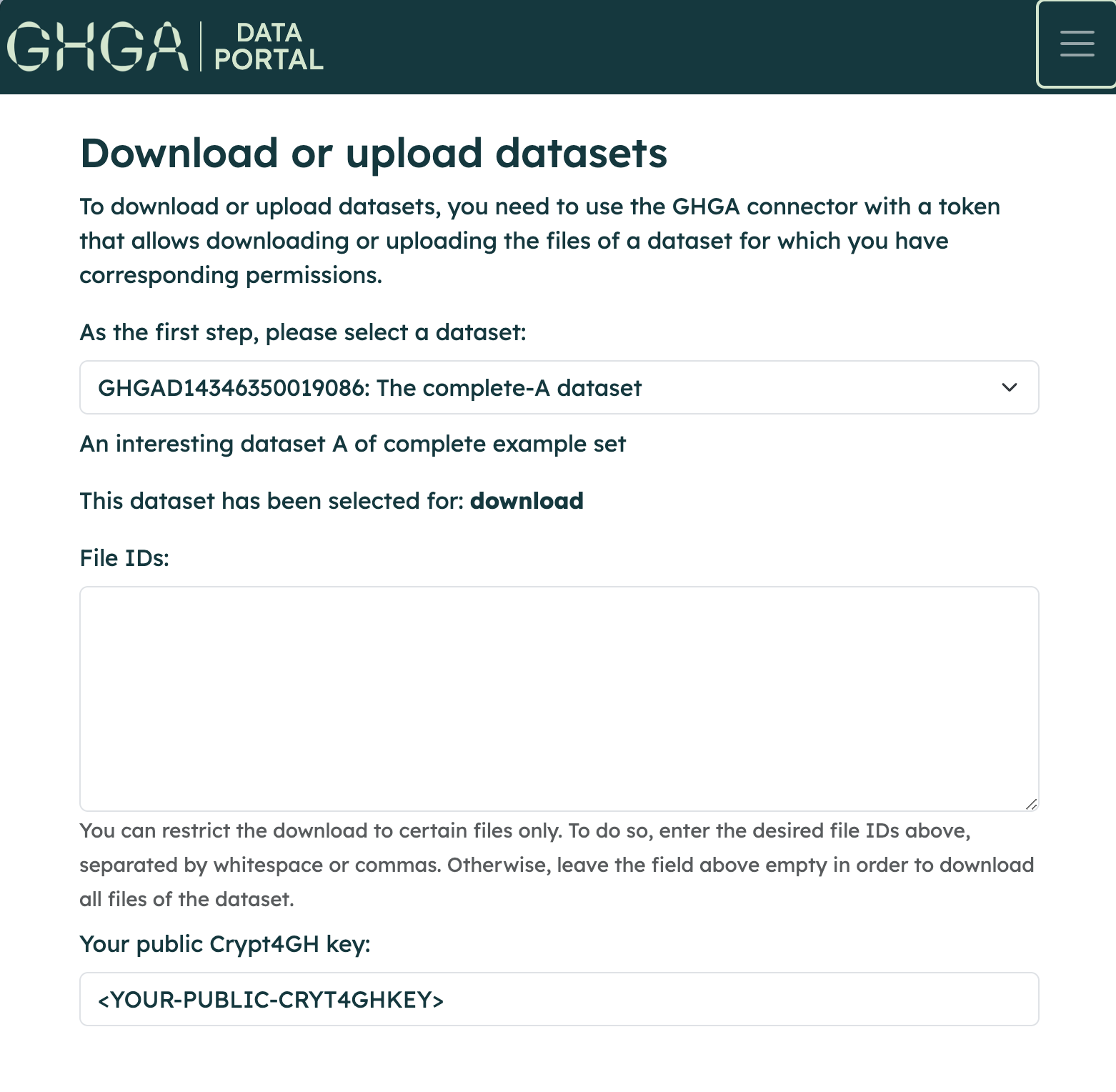
Download using GHGA Connector¶
The GHGA Connector is a command-line tool that facilitates interaction with the file storage infrastructure of GHGA. Data downloading is carried out using the GHGA Connector.
For further information on how to use the command-line tool, please refer to the GHGA Connector documentation.